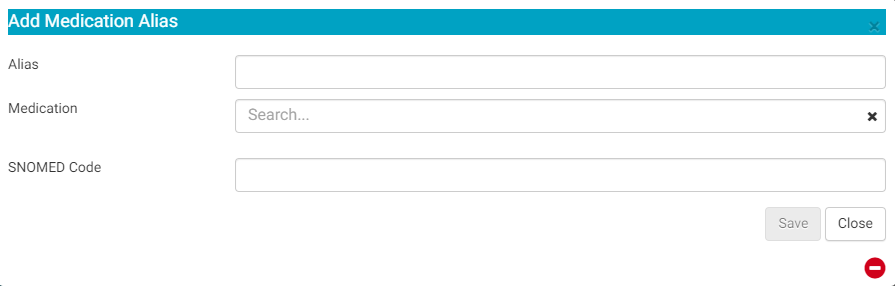Medication Alias
Medication Alias is where an Alias is associated with a generic medication name. Medication Alias is located in Admin Home.
When HST eChart is first installed at a Center, it comes loaded with 200 common medications mapped to the generic equivalent. These Medication Aliases are located in Inactive Medications and Allergens until they are reviewed and approved for use by the Center. See Inactive Medications and Allergens.
If a medication alias was preloaded, the "i" icon will be in the far-left column. This mapping cannot be edited, but it can be deleted.
If a medication alias was entered by the Center, the pencil icon will be in the far-left column. Tapping the pencil will allow the user to edit the alias.
Note: The Search field on the Medication Alias page only searches the Aliases, not the Medication Name.
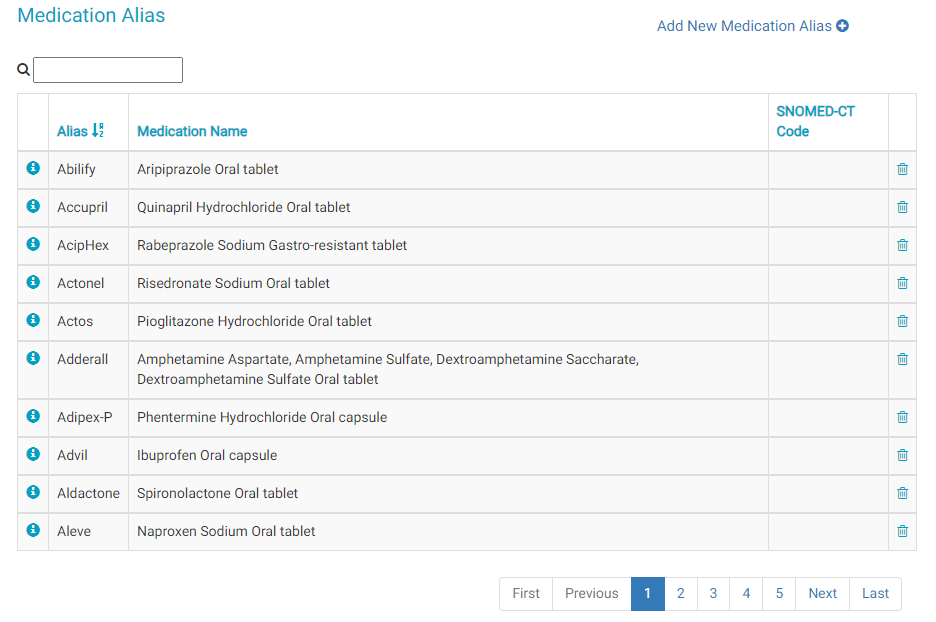
Add a Medication Alias
- Tap "Add New Medication Alias." The Add Medication Alias flyout will appear.
- Enter the Alias/brand name in the Alias field.
- Search for and select the medication in the Medication search field. The Medication field searches the Gold Standard Drug Database.
- Tap the Save button.